Access the workflow inside of Slate Reader:
*Selecting and holding the left mouse button over an image will zoom in.
Access the workflow inside of Slate Reader: *Selecting and holding the left mouse button over an image will zoom in. General OverviewIntroThe workflow for Honors and Scholars (Copeland, Scripps, Entrepreneurship, Connavino, and MacKenzie King) have been moved from Slate portals into Slate Reader. The following documentation outlines the navigation and process for moving applications through the workflow. There is a singular workflow for Patton, Scripps and Copeland. Populations are used to control the visibility of applicants, so even though it is a singular workflow, readers will only see the applications necessary for their review process. There is a separate workflow for Entreprenuership. 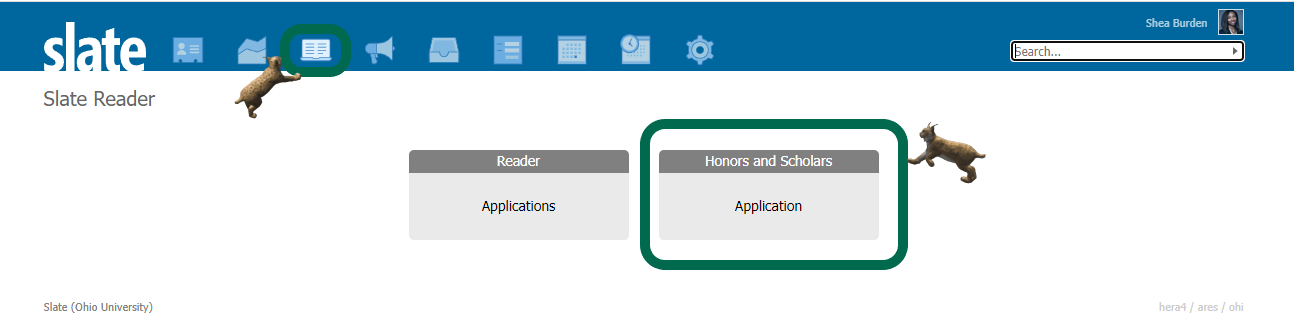 Honors and Scholars DashboardThe main dashboard of the reader lists the key points of contact for enrollment management and program selection coordinators. On the right hand side of the dashboard there are tips and tricks for navigating inside of Slate Reader. To access the workflow and see a visual of the bin structure select Browse from the left hand side. 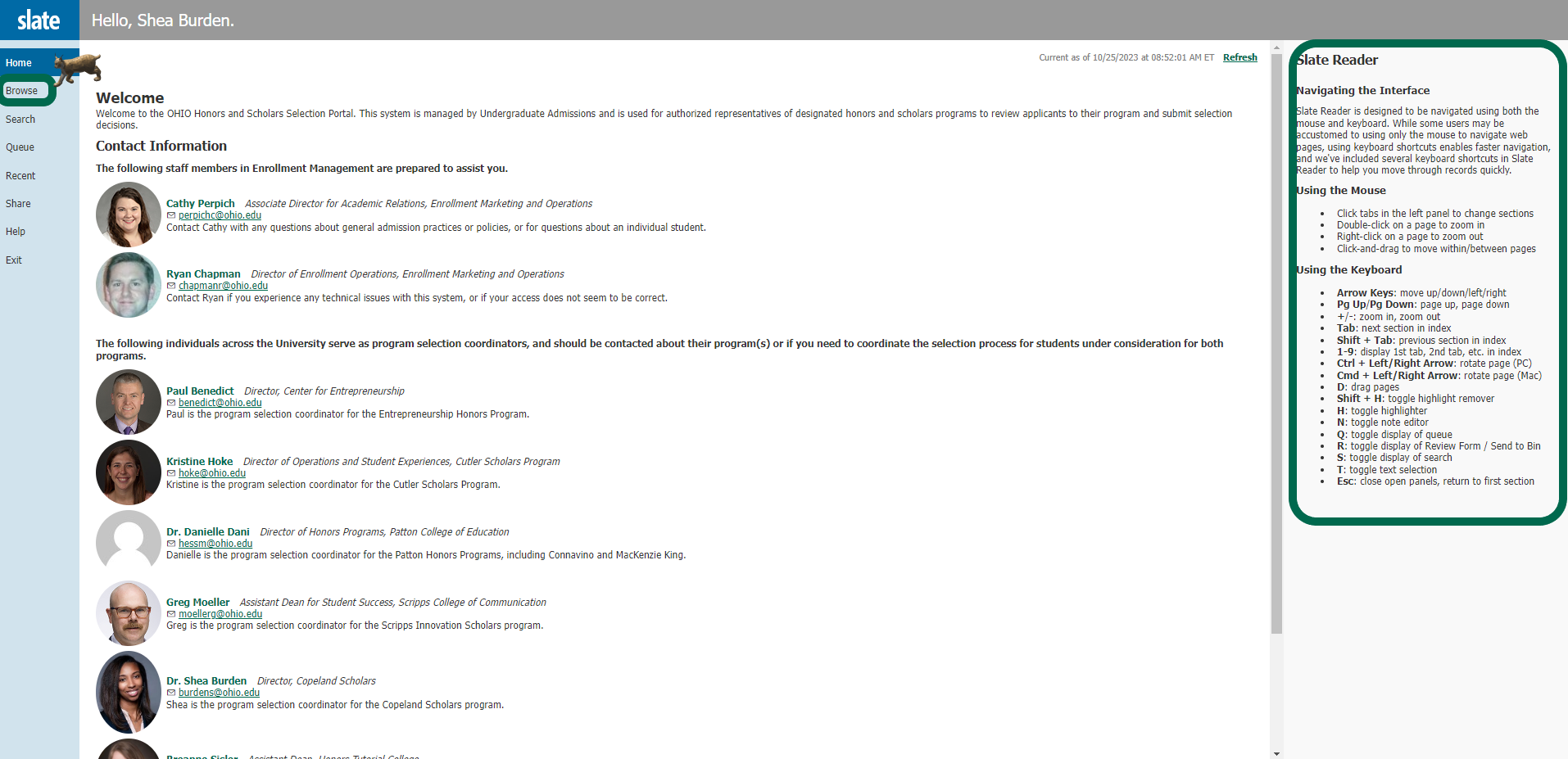 Bin StructureThe bins are designed to move applications through the process as decisions are made. There are a total of 8 bins.
The four bins Selected for Program, Removed from Consideration, Accepted, and Declined are locked, which means applications cannot be moved from these bins without contacting a Slate administrator. To see a complete list of applications inside of a bin, select a bin. 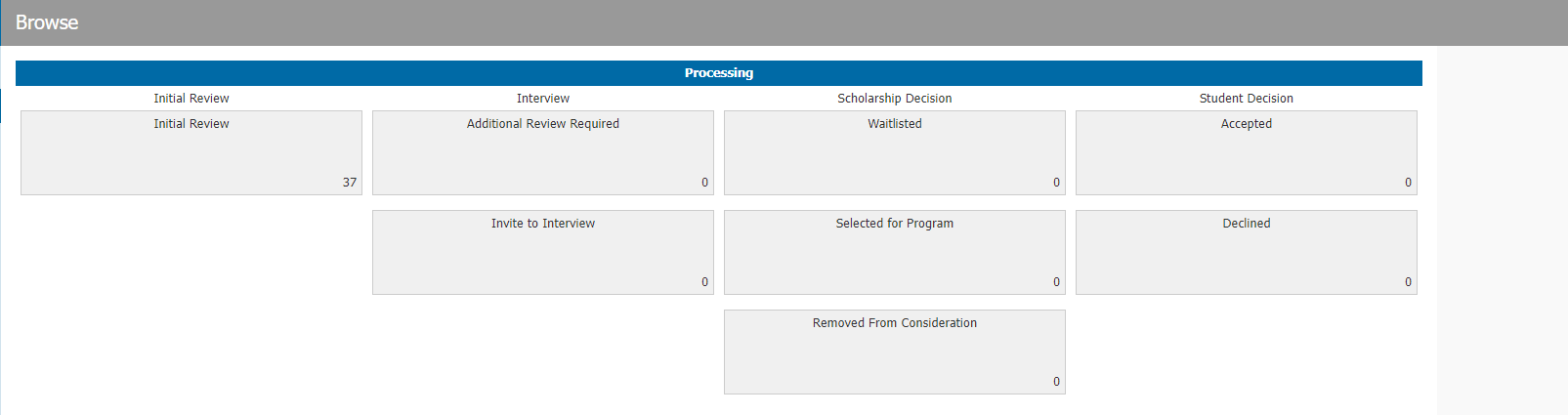 View an Application / Add to QueueTo view a specific application, select the green paper Icon on the far right. 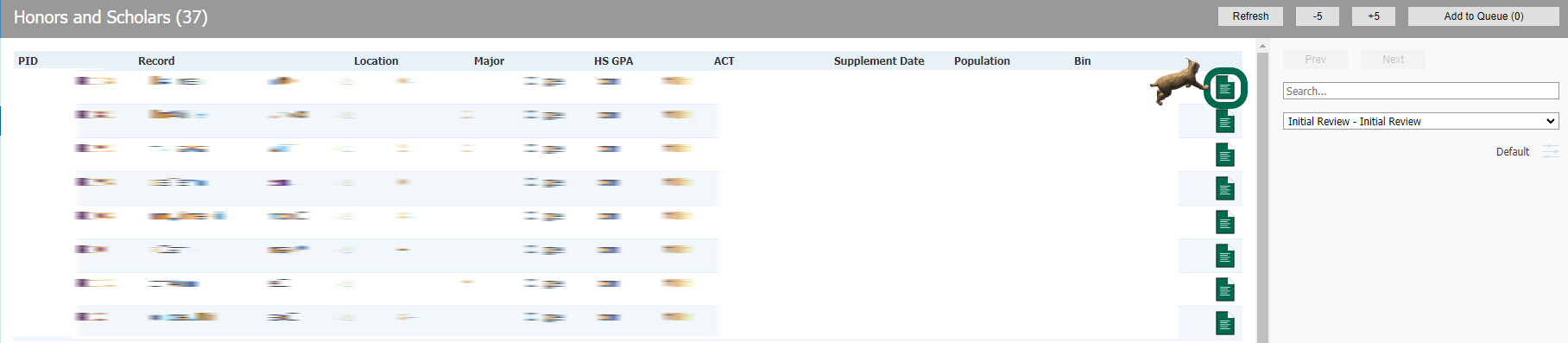 The left hand navigation allows users to view the student's application and materials. Onbase access is required. Additionally, a review forms tab exists, which contains a history of comments submitted on the application inside of the workflow. To take action on an application, such as leave comments or send to another bin, select Add to Queue in the lower left. 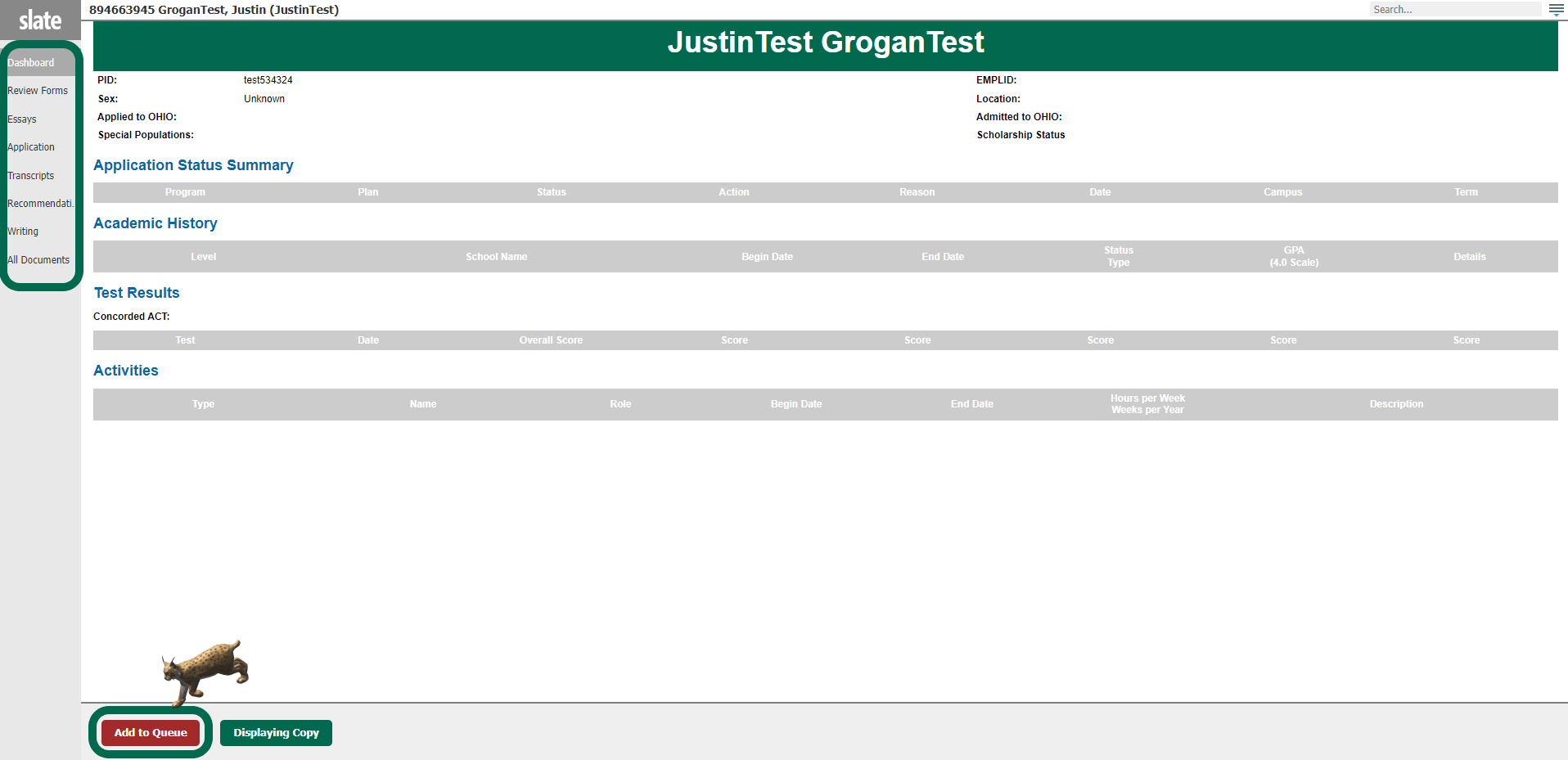 Leaving Comments / Moving binsTo leave a comment or send to a different bin, select Review Form / Send to Bin in the lower right. The record needs to be added to a user's queue for this form to display. To add a comment select the Notes check box and then hit send 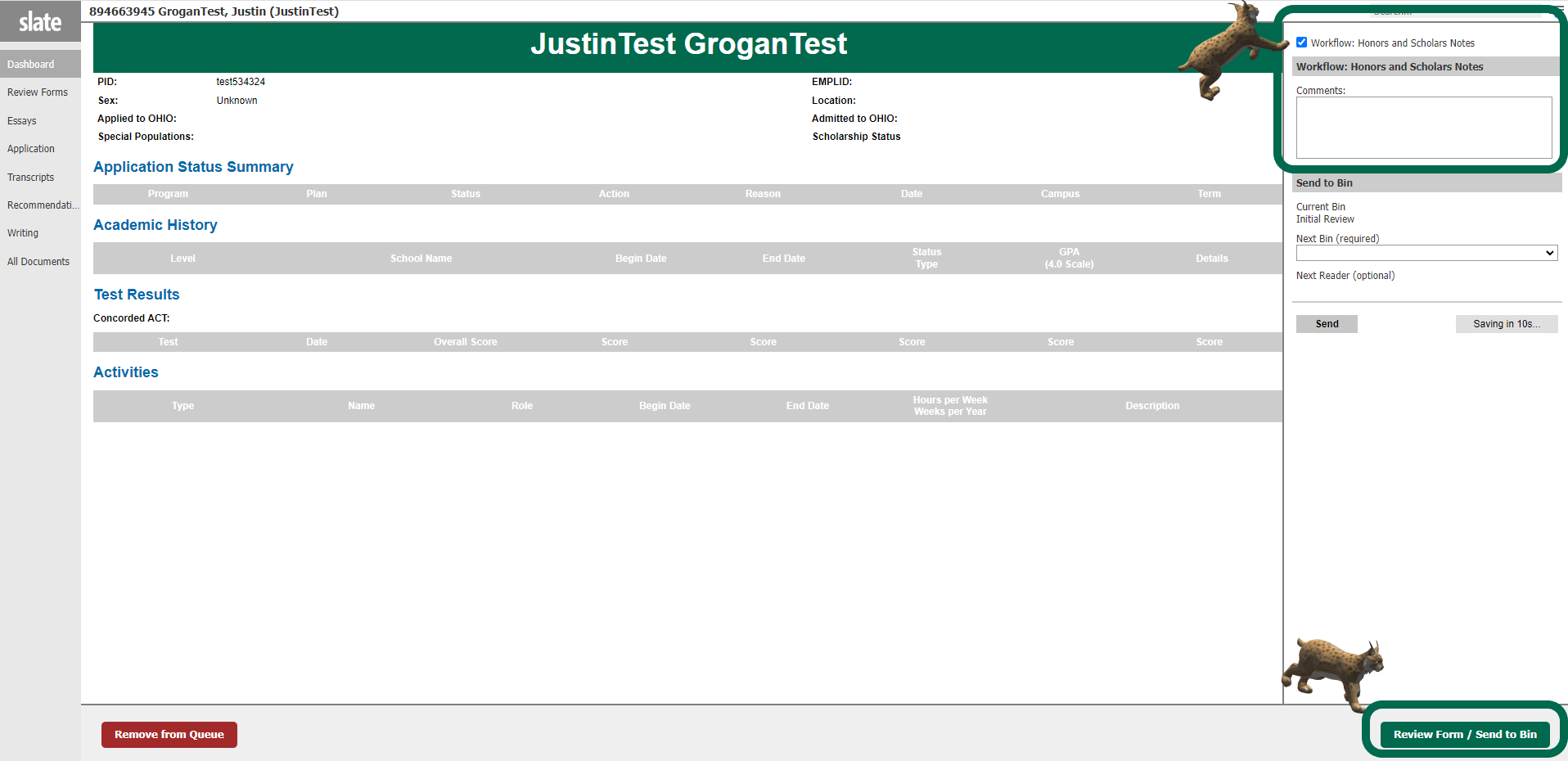 To make a decision, select Next Bin, then pick the destination and hit send. Important Note: Copeland Scholars has an additional form that displays when they select the bin "Selected for Program". This form asks the user to designate the specific scholarship type Book or Elite. 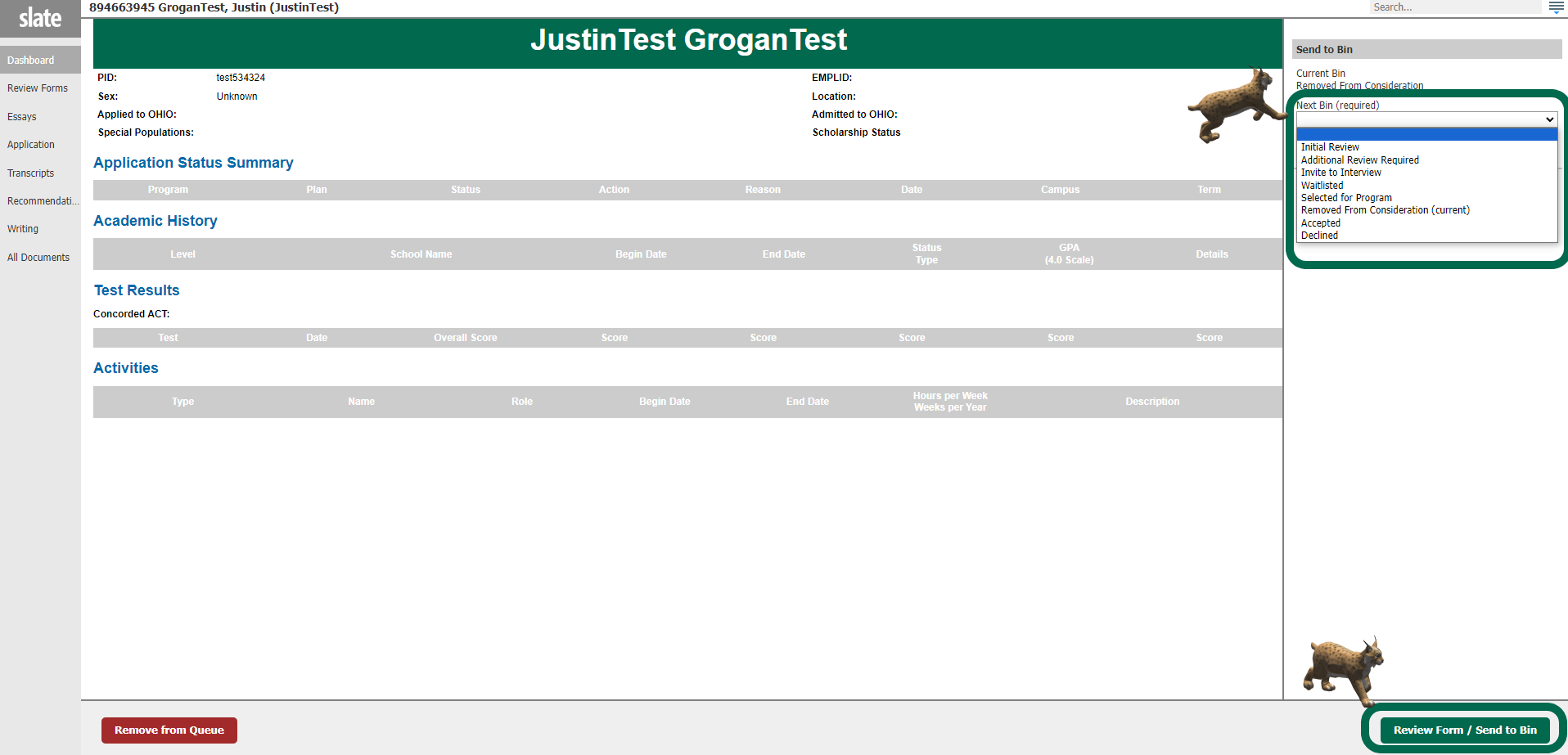 Patton (Filtering by Scholarship)Since Patton reviews for both Connavino and MacKenzie King, there is an option to filter by scholarship type inside of the reader. Select the filter option on the far right, and the appropriate pinned filter. 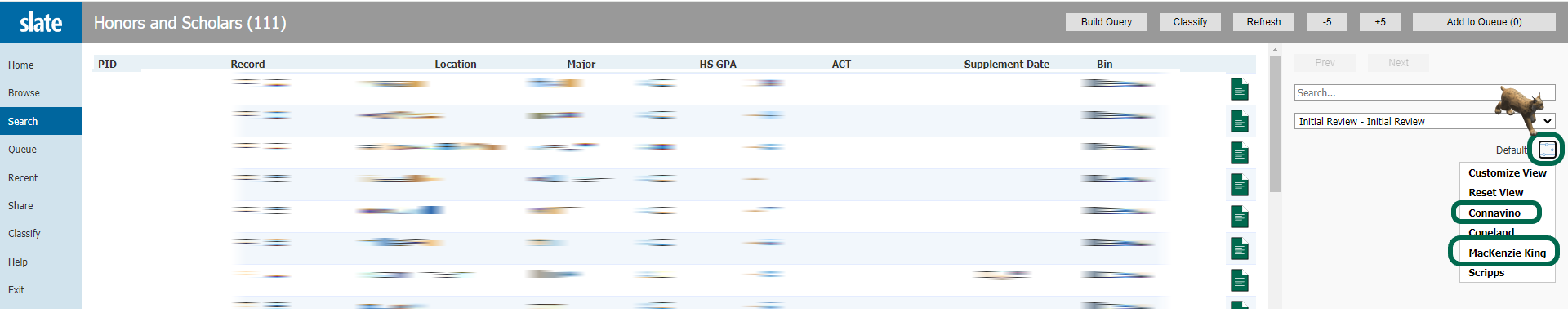 Important Note: don't forget to reset the reset the filter if both scholarships need viewed at the same time. |